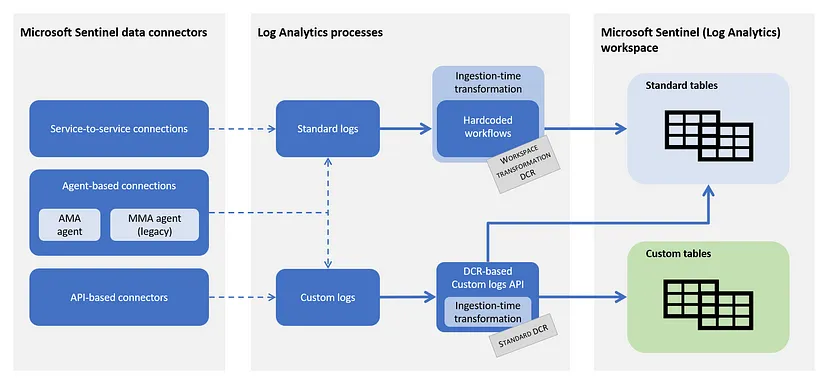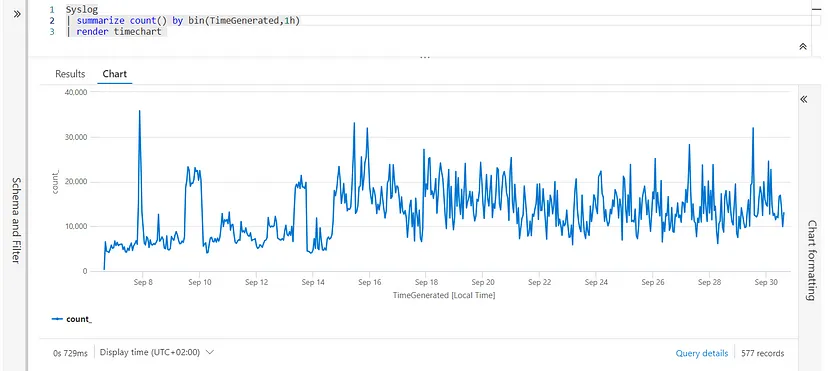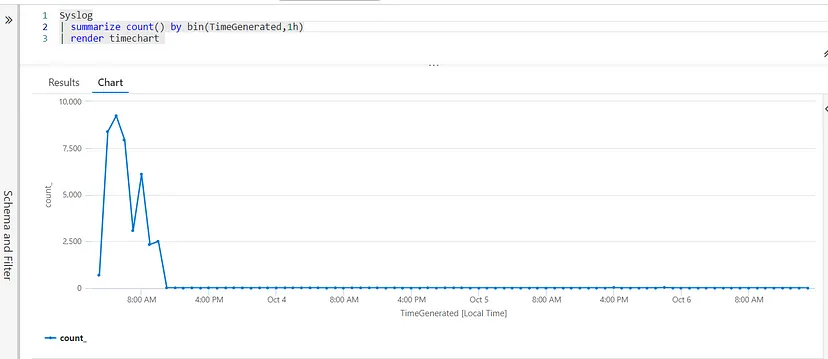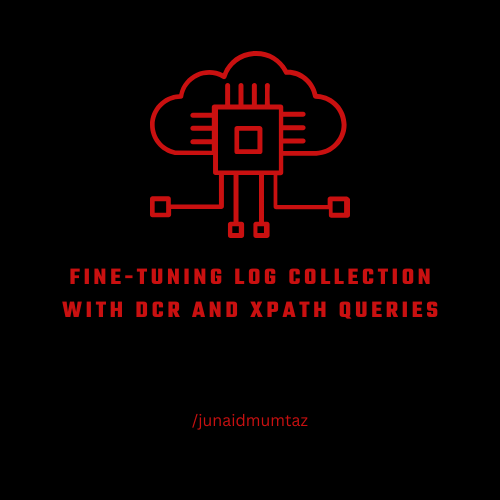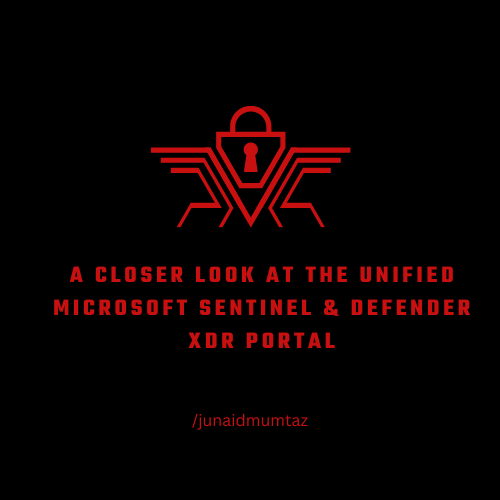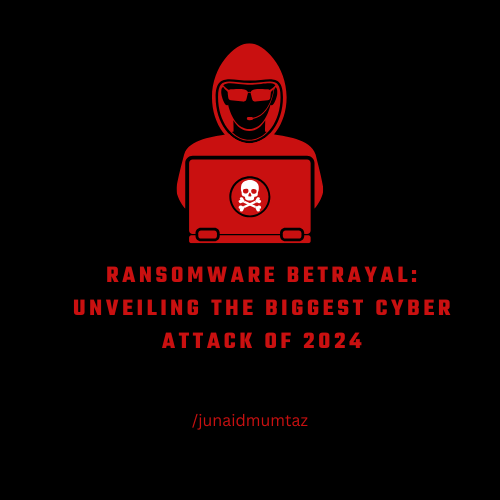Achieving a Full 100% Cost Reduction with DCR Workspace Transformation in Azure
In today’s digital age, businesses are rapidly shifting to the cloud, seeking to optimize costs while enhancing the monitoring and security of their infrastructure. One of the pivotal challenges in this migration revolves around cost-effectively ingesting and filtering logs in Azure Sentinel for efficient monitoring. Have you ever wondered how to streamline ingestion costs and tailor log filtering to your specific needs? Microsoft has the answer, and it’s called Transformation.
But hold on, before we dive into the transformative journey, let’s grasp the fundamentals of Data Collection Rules (DCRs).
According to Microsoft, “Data collection rules (DCRs) define the data collection process in Azure Monitor. DCRs specify what data should be collected, how to transform that data, and where to send that data.”
Essentially, DCRs empower us to decide what data gets ingested, what gets filtered out, and then apply transformations to the data. Let’s understand this with the diagram:
Credit: Microsoft Learn
Let’s make it more interesting: Have you ever wondered how you can reduce the cost of ingestion? How about optimizing and filtering the logs that ingested into your Sentinel? These questions have haunted many, but fear not, because Microsoft’s Transformation is here to save the day!
Data Data Collection Transformation uses DCRs to apply basic Kusto Query Language (KQL) queries to incoming standard logs (and certain types of custom logs) before they find their cozy place in your workspace. But, why is this transformation a game-changer? Let’s break it down:
Filtering Out the Noise: Imagine being able to sift through the mountain of data before it even enters your workspace. Data Collection Transformation lets you do just that! Filtering out irrelevant data not only reduces cost but also enhances performance. You’ll be amazed at how much smoother your operations can become.
We can filter out the data based on different properties of every table schema. Let’s suppose we are talking about SecurityEvent table we can filter out the data by using ComputerName, HostName or IPAddress.
Feeling Zzz-ted? Time for Some DCR Transformation Fun!
“I won’t bore you with a step-by-step DCR implementation tutorial — Microsoft’s got that covered. But I’m here to serve up some juicy stats and comparisons from my own DCR experiment. Just the good stuff!” 😄📊
Before DCR Transformation Implementation — Syslog
After DCR Transformation Implementation — Syslog
The example above is just for one table, but we can use workspace transformation for a bunch of tables.Microsoft has updated the list of tables where we can use this transformation. Check it out here!
”In today’s data-driven world, Azure Sentinel’s Data Collection Transformation is a game-changer for cloud security and cost savings. It filters out noise, enhances analytics, and secures sensitive data, transforming how your Security Operations Center operates.”
But wait, there’s more! Ever thought of playing peekaboo with sensitive data? Now you can, with Azure Sentinel’s Ingestion-Time Transformations!
Picture this: You’ve got a social security number or a credit card number that needs a little privacy. Ingestion-time transformations act as the magician’s wand, masking all but the last digits of these vital pieces of information. It’s like wearing a masquerade mask for your data, ensuring only the right eyes get to see what’s underneath.
So, to sum it up, Transformations in Azure Sentinel are not just about being cost-efficient, but also about crafting a smarter, smoother, and more secure cloud infrastructure. A transformation that’s simply magical!
Now let’s talk about 100% cost optimization , well it’s just a number. You can achieve maximum cost optimization using transformation so have you tried Azure Sentinel’s Transformations yet? Share your experiences and let’s keep the transformation magic alive in the cloud!
Latest News
Every week we publish exclusive content on various topics.